我今天推荐以下六种方式清货:
文章最后给大家整理了美国78家库存收购 公司的联系方式邮件以及网站 记得领取福利哦!
第一种方法:你可以找专门清货的公司,如何找?你可以在你的google 输入:inventory liquidators
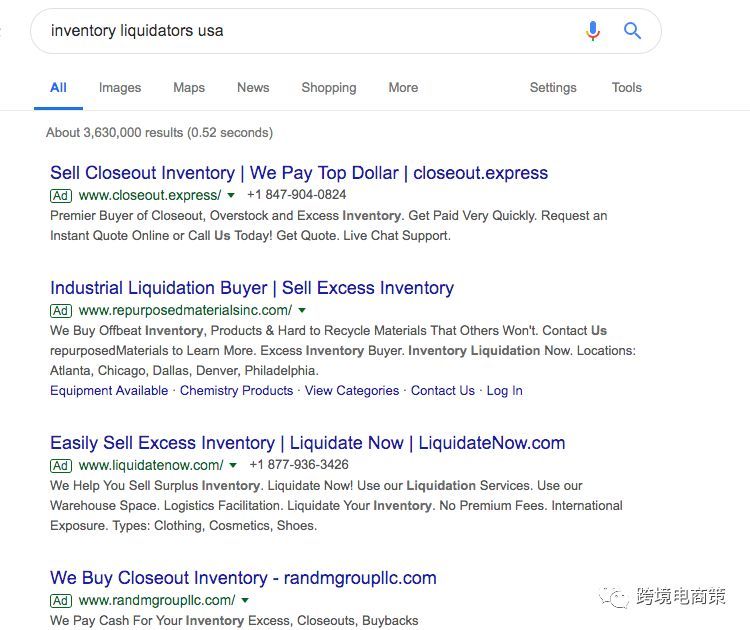
你可以找到很多相关的website ,联系他们直接沟通,你需要清库存,具体怎么做后续我会在自己的小密圈,讲相关的技巧,如何与他们谈判,并且降低亏损,我不是机构但是咨询我问题的人很多,我的时间也是时间,所以觉得我这么做比较过分的,你们可以继续这样想。
第二种方法:你可以到这个网站www.worldliquidators.net/
联系这个网站,他们会要求你提供你的需求,并且帮忙你制定方案
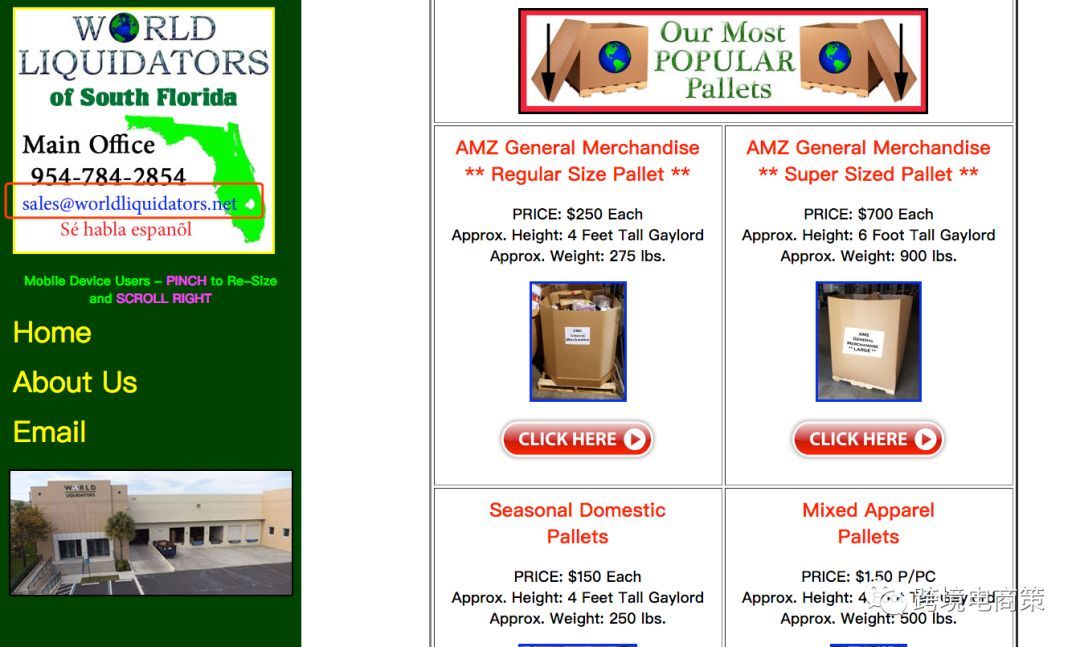
第三种法: 在目录型站点或者app 你在美国站卖东西 需要清货 你可以试试Craigslist或者一个app 叫 Mercari 。
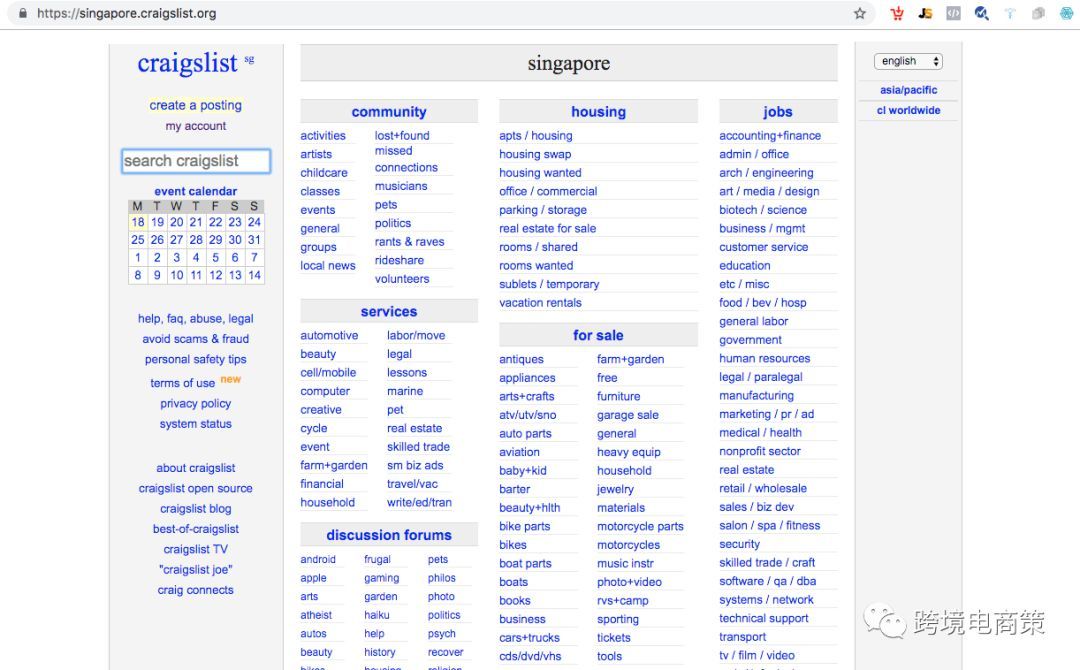
下面是mercari的网页版,这个能在app store 上能找得到的。
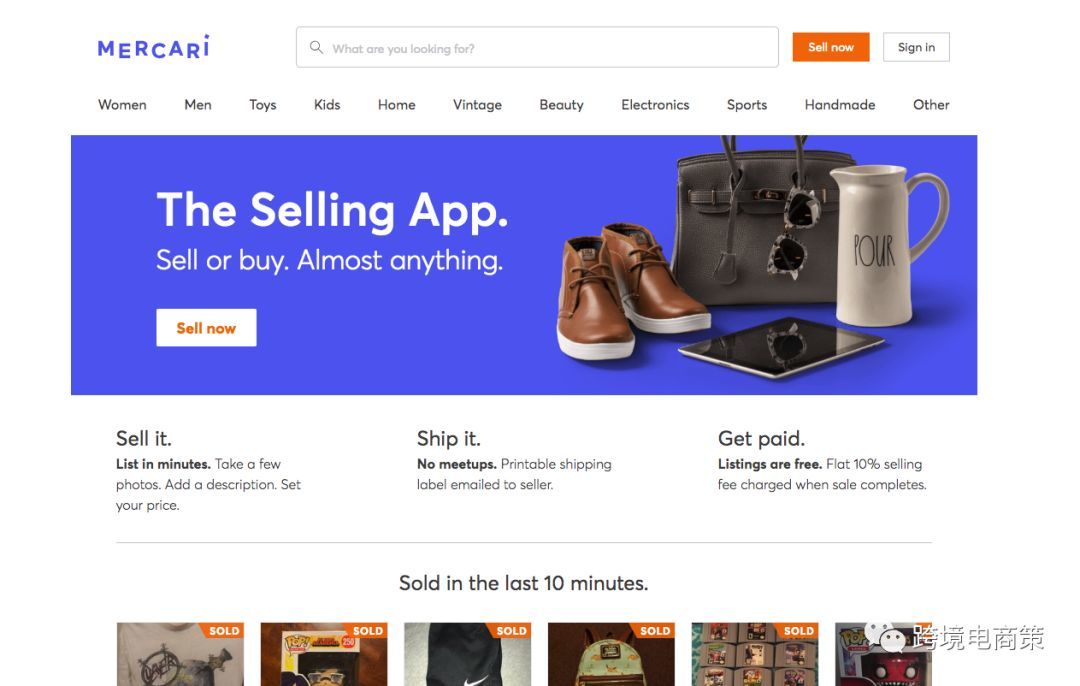
如果你是在UK站点上购买产品,并且需要清库存的话 你可以到下面这网站
gumtree,app的话你可以在Shpock上列出来你的产品信息进行清库存
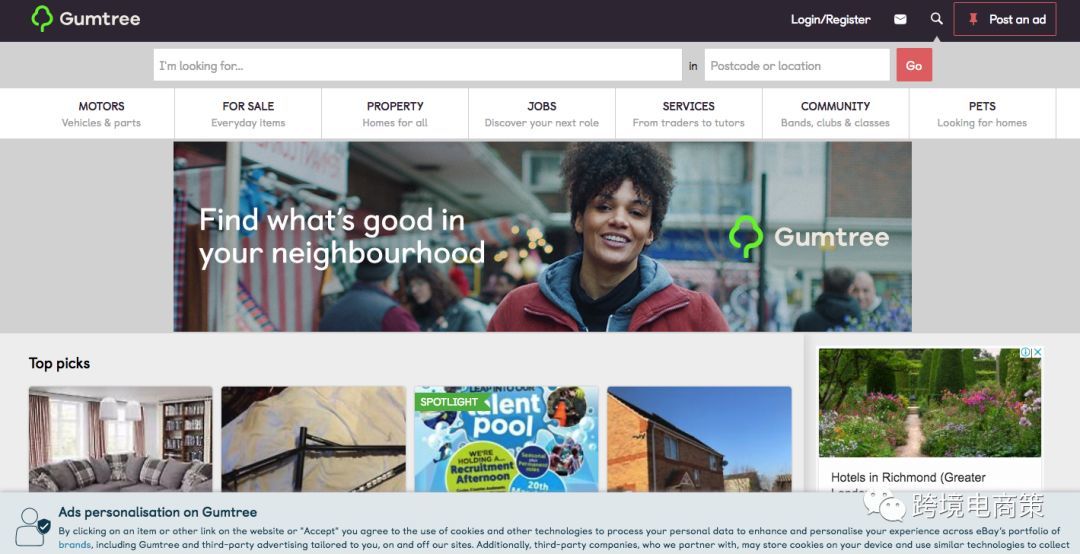
app是下面这个,其实这个app在美国也有了 ,但是用户还是英国欧洲那边比较多
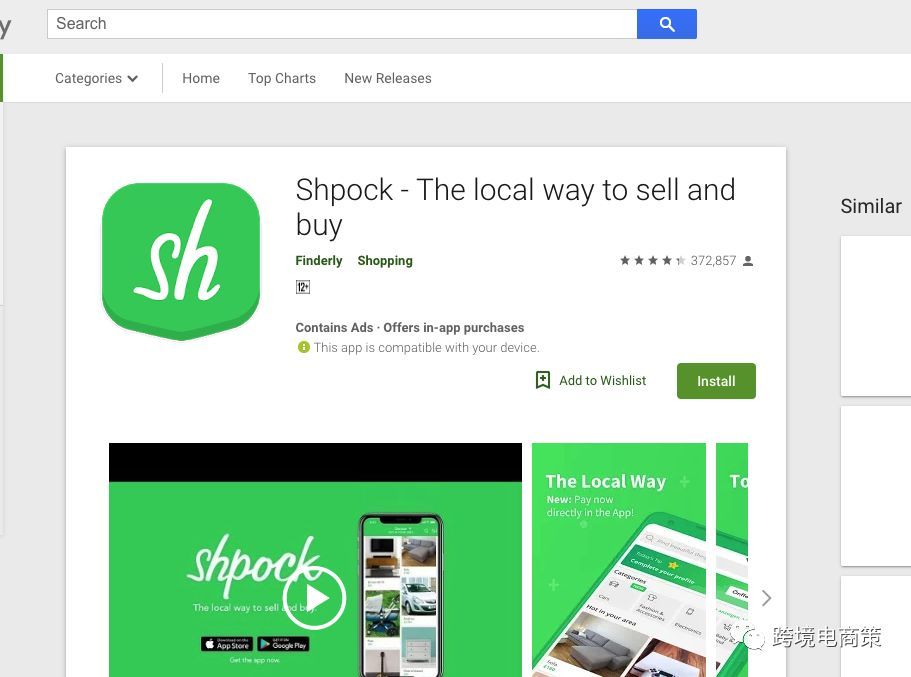
你一定记住你在以上几个网站上或者app上列出你的产品信息时一定记得添加我上面提到过的几个关键词,因为需要找货源的人都会输入这些关键词找本地货源。
第五种方法:你可以在Facebook上找到相关的关键词 ,比如 liquidation,或者 wholesale USA 或者 输入你的产品相关的关键词,clearance deals 等等 你可以搜到很多相关的FB group,你可以在这上面把你的产品图片以及你的联系方式并且产品的位置讲清楚,你发布到更多的group 别人联系你的概率也非常大。
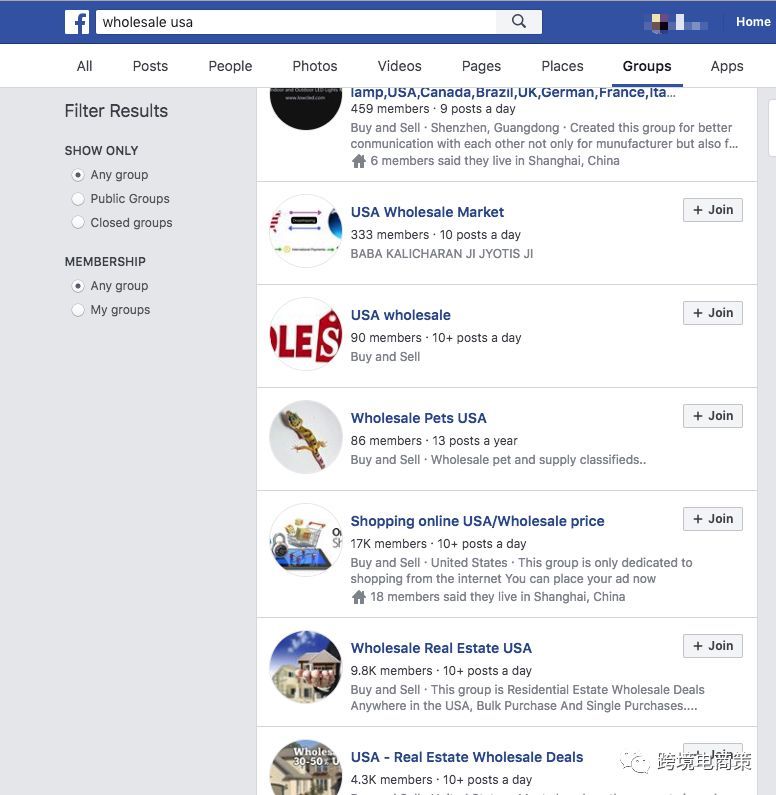
第六种收库存及转库存专业网站
No comments:
Post a Comment